First Step:
Check replication between the two partners. In this example, source Domain Controller: SYPFBDCVM01, target Domain Controller: SYPFBDCVM03
First check out the GUID from the source Domain Controller with:
>repadmin /showrepl

in this case I forced some errors the past days to troubleshoot the lab. What we need from this command is the GUID(red), now we run the next commmand line:
>repadmin /showchanges SYPFBDCVM03.TESTING.COM 4dc3140c-ac14-42ca-9a54-c95b3cb4c0fb DC=TESTING,DC=COM
In the case you have no changes, you see this output:
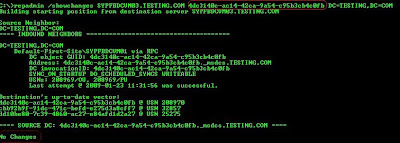
in other case you'll have the replication delay or failure, again, check:
http://technet.microsoft.com/en-us/library/bb727057.aspx
to troubleshoot every single error in your environment.







